Welcome to Algorithmic Trading in C/C++! Getting Started
Zorro is an ecosystem for financial research and algorithmic trading. It is not
a 'robot' and not a trading platform, but has some elements of both. While trading
platforms are usually designed for manual trading, Zorro is specialized on
research and algorithmic trading in automated or semi-automated modes. It can do
a lot more than mere trading platforms. Technically
it's a front end to a C and C++ compiler with a set of modules for time series analysis,
machine learning, optimization, and online API connection. It allows with a few button clicks to edit
algo trading strategies, train machine learning
algorithms, optimize and backtest systems with multiple methods, and deploy them
for live trading. This workflow is reflected in the six buttons of Zorro's control panel.
For any question like 'Does Zorro have X?' (where X is a market scanner, a
stock exchange crash predictor, an AI-controlled trading system, or whatever imaginable feature), the answer is most likely 'Yes.
Just write a script for it'. Everything you're doing with Zorro is based on a script,
and all trading, analysis, and AI features are functions called in your script. There are many
included scripts for all possible tasks, usually with a set of
parameters that can be edited for adapting them to particular needs. In order to
use Zorro effectively, you need to know how to edit and write scripts in the
lite-C or C++ language. There are
books,
online courses, and also a short tutorial in
this manual.
Control panel
We admit: the user interface is more functional than pretty. But is has
anything that you'll ever need for research and trading. For settings specific
to your script, you can add
your
own user interface with as many colorful fields and buttons
as you want. The default control panel is designed for minimum space (~ 300x600 pixels),
so several Zorro instances can run on a small notebook screen in the background. There
is no menu. Entry fields and scroll boxes allow setting up the
broker connection and selecting the script and assets to trade.
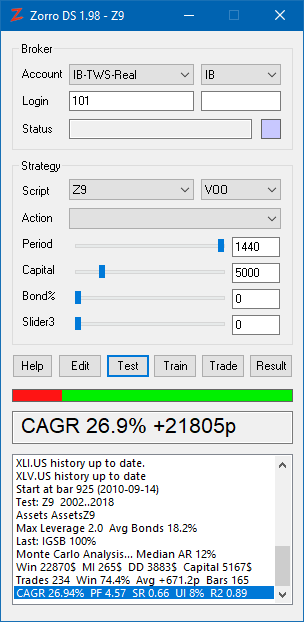 |
|
Broker
|
|
Account
|
Primary account (Demo, Real,
etc) and
broker connection (FXCM,
IB, MT4, etc) for live
trading. |
|
Login
|
User ID, account number, password, API token,
or other credentials for the selected account. |
|
Status
|
Server time and market state in live trading mode. Green
when connected, red when offline.
|
|
Strategy
|
|
Script
|
Select a script from the Strategy
folder. See scripts for
included scripts and the tutorial for writing
your own scripts. |
|
Asset
|
Select the primary asset. You can add any asset - crypto,
stocks, futures, options - to this scrollbox
through asset lists.
|
|
Action
|
Run predefined Zorro tasks, programs, or script functions with a mouse click.
|
|
Period
|
Bar period in minutes;
normally set up by script.
|
|
Slider1..3
|
User configurable, to modify script parameters. |
|
Buttons
|
|
Help
|
Open the help manual and script reference. |
|
Edit
|
Open the selected script in the editor,
and reset all settings by the previous run. |
|
Test
|
Test the script with historical
price data in single-step, tick-based, or walk-forward mode. |
| Train |
Train the script by
optimizing parameters, generating
trade rules, or training neural networks. |
|
Trade
|
Run the script live with broker connection.
Trade assets and start earning (or losing) money.
|
|
Result
|
Open the chart
viewer and the editor with the log and
performance analysis. |
|
Output
|
|
Progress
|
Trading or test status. Profits green, losses
red. |
| Info |
Numerical status display.
|
| Messages |
What Zorro has to tell. Double click to copy. |
|
What you need
 Some traders
own a desk full of PCs and monitors
with an impressive show of indicators and price curves. Good for boasting on
trader forums, but useless for serious algo trading. You only need two
machines:
Some traders
own a desk full of PCs and monitors
with an impressive show of indicators and price curves. Good for boasting on
trader forums, but useless for serious algo trading. You only need two
machines:
- For live trading, any decent Windows PC with
Internet access
will normally do. Either
install Zorro on a reliable notebook with permanent Internet connection, or
rent for a small fee a Windows Server VPS from Amazon, Google,
Microsoft, or any other reliable provider. The smallest VPS is normally sufficient unless you want
to use high-frequency trading or run multiple Zorro
instances. For setting up a VPS, look under Zorro
in the Cloud. If you run many Zorro instances on several VPS with
different brokers and accounts, you can
observe the statuses of all of them on your PC at home with the
ZStatus script.
You also need an
account with an online broker (or several accounts
with several brokers) that offer the asset types - currencies, stocks,
options, digital coins - that you want to trade.
- For
algorithm development your PC can't be powerful
enough, since a lot training and backtesting will be involved. Get a machine
with a fast processor, such as Intel i9 or AMD Ryzen, with at least 16 GB RAM
and 8 cores. For deep learning algorithms,
we recommend a recent NVidia
graphics card with CUDA support. If your computer at home won't do, the alternative is renting a powerful VPS in the cloud.
For algo development in C you need no further software. For developing in
C++, get the latest Visual Studio Community Edition
from Microsoft and install it with its C++ environment. For using deep
learning libraries, install R or
Python.
Getting started
- Set up Zorro: Download Zorro (it's free) from
https://zorro-project.com/download.php,
and install it on your PC or on a trading server. For installing Zorro
under Linux or in other special ways,
see Installation.
- Let Zorro do something: Start Zorro
(the normal version, not Zorro64). Select Workshop4
under Script, select EUR/USD
under Asset, then click [Test].
After clicking [Result] you can see the log and
performance statistics in the editor. Try also other scripts. Some
are unrelated to trading, some will require training, and some will need
historical data, but they will give you an impression of what you can do
with Zorro. Here's a list
of included scripts.
- Learn trading strategy development: Work through the
quick tutorial, or get the Black
Book for a thorough intoduction to strategy programming in C. If you have a question or an issue with Zorro, ask on the
user forum. For individual help, subscribe a support ticket on the
Zorro support
page. If you need help with developing a trading strategy, contact our
system development
service.
- Earn virtual money: Open a demo
trading account with a
supported broker, such as FXCM or Oanda. Five minutes later you should have a $50,000 demo account and can log
in and start trading. Start Zorro, select the broker, enter your login credentials,
select a Z
strategy, and click
[Trade]. Wait a couple of months and observe the money
accumulate on your account...
- Earn real money: The free Zorro version is fully functional
and can trade with real money. But before investing your hard earned money in
one of the included strategies, please read the Z systems
chapter from top to bottom. Open a real money account with the broker of your
choice (for finding a broker, read the Brokers page).
Some brokers offer a free Zorro S subscription
for opening new accounts. Once the account is established, transfer some money onto it. Start Zorro, select
the strategy and click [Trade]. If you don't own Zorro S, withdraw your profits
regularly from the broker account, as the free Zorro version stops trading when
the account balance exceeds a certain limit (see
Zorro S
for details).
.
See also
Zorro Home,
Content, What's New,
Algo Trading Principles, Tutorial,
Z Strategies
►
latest version online
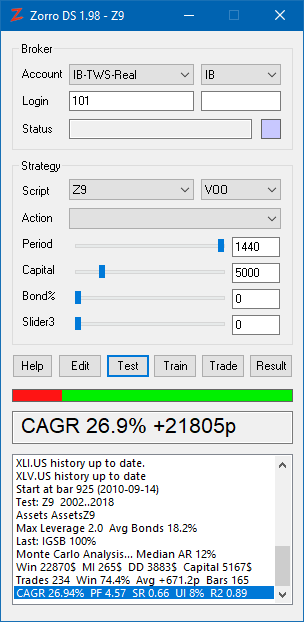
 Some traders
own a desk full of PCs and monitors
with an impressive show of indicators and price curves. Good for boasting on
trader forums, but useless for serious algo trading. You only need two
machines:
Some traders
own a desk full of PCs and monitors
with an impressive show of indicators and price curves. Good for boasting on
trader forums, but useless for serious algo trading. You only need two
machines: